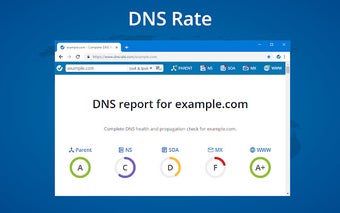DNS Report by DNS Rate
DNS Report by DNS Rate is a free Chrome add-on that allows users to quickly and easily check the DNS (Domain Name System) report for any domain. With this add-on, users can run the DNS report directly from Chrome's Omnibox by simply entering "dr" followed by the domain name they want to check. Additionally, users can run the report for the current URL by clicking on the extension's icon.
The add-on also provides shortcuts to run the DNS report in various contexts, including page, selection, and link menus. This makes it convenient for users to check the DNS report for specific domains within the content they are browsing.
To use the add-on, users can simply type "dr" followed by the domain name in the URL address bar and press enter. They can also customize the default protocol for the report on the options page. The add-on does not track browsing history and requires permissions for current domain checking, context menus, user preferences storage, and content scripts for searching domains in text selection.
DNS Report by DNS Rate is a useful tool for anyone who wants to quickly and easily check the DNS report for a domain without leaving their browser. It provides a convenient way to gather important information about a domain's DNS configuration.